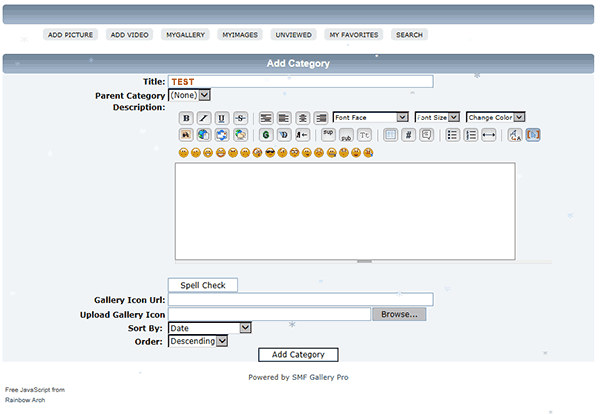News:
25 years of Pinto/Bobcat know how. Become a member to search our archives. PCCA Store re-opening, more merch for everyone, https://www.cafepress.com/pcca
pinto wagon parts
Date: 12/19/2019 01:43 pm
Wanted 71-73 Pinto grill
Date: 03/09/2019 10:45 pm
1976 Squire wagon

Date: 09/12/2018 10:30 pm
rear hatch back louvers

Date: 04/18/2017 12:44 pm
Need lower control arms for 1973 pinto
Date: 02/27/2017 10:10 pm
turbo 4 cyl and aod trans
Date: 12/14/2019 04:55 pm
1971 2 lt Cam
Date: 10/10/2020 06:27 pm
1976 (non hatchback) pinto (90% complete project)

Date: 07/10/2016 10:17 am
1973 Pinto Pangra

Date: 07/08/2019 10:09 pm
Wanted: Oil Breather F0ZZ6A485A "87-8 from 2.3L Turbo
Date: 08/06/2021 02:23 pm
Clutch Cable Needed
Date: 04/03/2017 11:03 pm
Drivers side door panel Orange
Date: 05/22/2018 02:27 pm
Date: 12/19/2019 01:43 pm
Wanted 71-73 Pinto grill
Date: 03/09/2019 10:45 pm
1976 Squire wagon

Date: 09/12/2018 10:30 pm
rear hatch back louvers

Date: 04/18/2017 12:44 pm
Need lower control arms for 1973 pinto
Date: 02/27/2017 10:10 pm
turbo 4 cyl and aod trans
Date: 12/14/2019 04:55 pm
1971 2 lt Cam
Date: 10/10/2020 06:27 pm
1976 (non hatchback) pinto (90% complete project)

Date: 07/10/2016 10:17 am
1973 Pinto Pangra

Date: 07/08/2019 10:09 pm
Wanted: Oil Breather F0ZZ6A485A "87-8 from 2.3L Turbo
Date: 08/06/2021 02:23 pm
Clutch Cable Needed
Date: 04/03/2017 11:03 pm
Drivers side door panel Orange
Date: 05/22/2018 02:27 pm